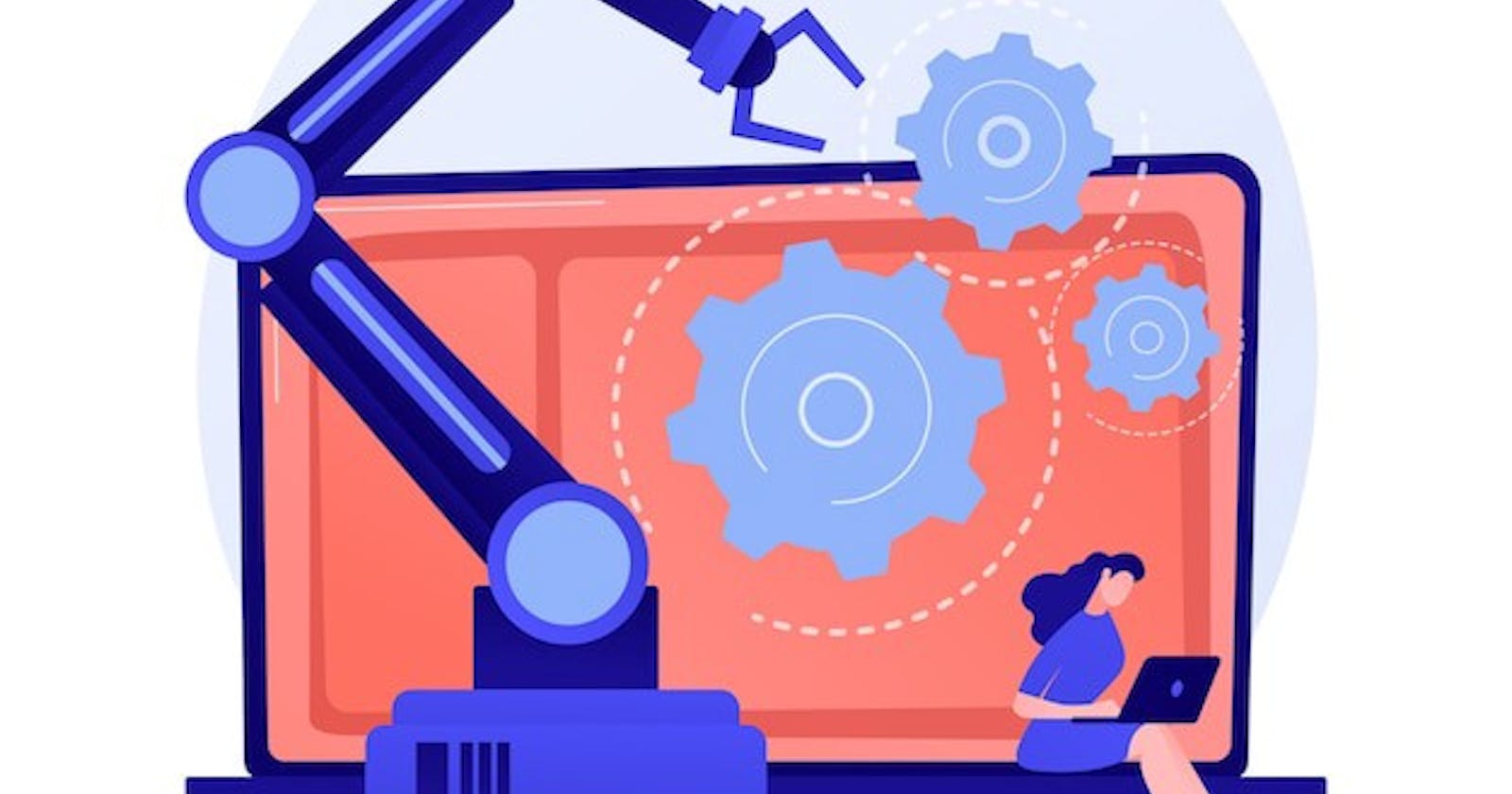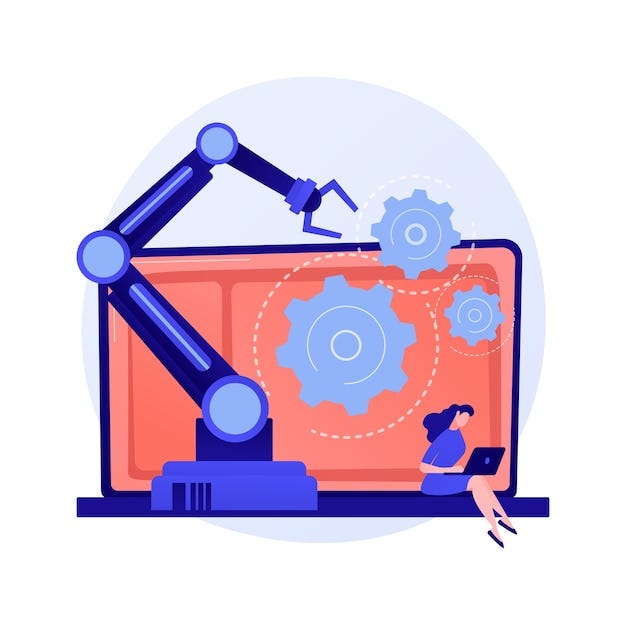100x Your Productivity With These Great Automation Tools
1. IFTT
Through this tool, you can connect various developer's devices, services, and apps to create applets that perform automations. It is a web-based service that allows you to create rules (called “applets”) that trigger certain actions based on specified conditions. For example, an applet might be set up to automatically turn on a smart light when a person arrives home, or to save a copy of a user’s Instagram photos to their Google Drive. IFTTT uses a simple “if this, then that” format, where the “this” part of the applet refers to the trigger and the “that” part refers to the action. IFTTT applets can be used to automate a wide range of tasks and connect different online services, devices, and applications.
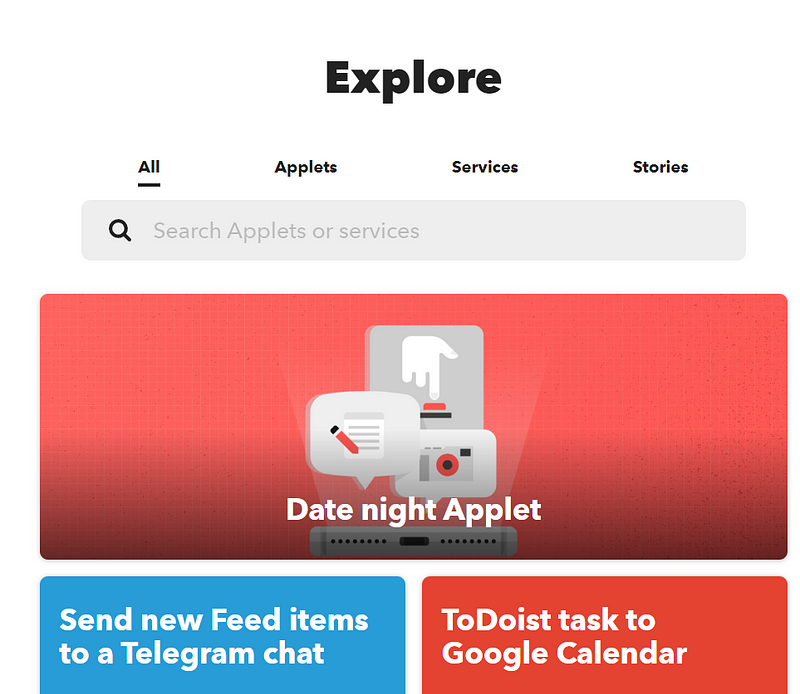
2. PipeDream
A low code integration platform for developers. It allows you to connect APIs and automate workflows. It is designed to make it easier for you to integrate different online services and applications, without having to write boilerplate code or manage infrastructure. The platform allows you to build workflows by selecting triggers and adding steps, and offers features like real-time event execution monitoring and code-level control when needed. It is intended to help you go from idea to production quickly and easily.
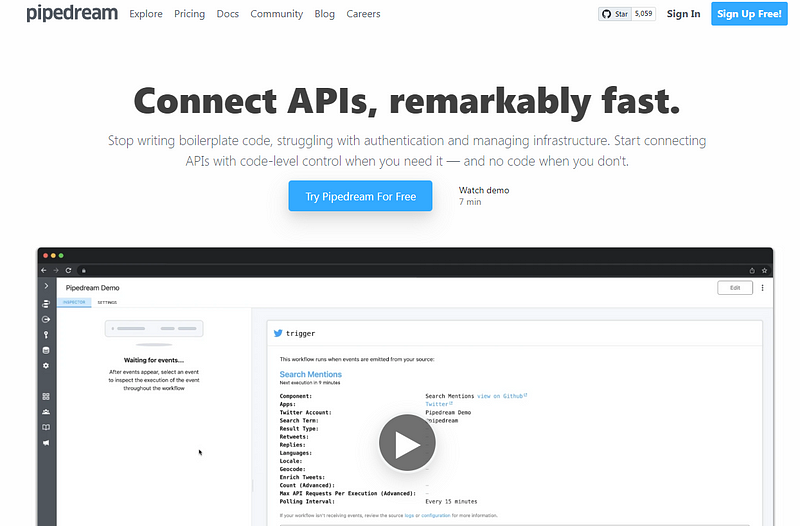
3. Zapier
Connect and automate app integrations. It is a web-based automation platform that allows you to connect their online accounts and services to automate tasks and workflows. It uses a simple “if this, then that” format, where you can create rules (called “zaps”) that trigger actions based on specified conditions. For example, a zap might be set up to automatically save new Twitter followers to a Google Sheets spreadsheet, or to send an email notification when a new item is added to a Trello board. Zapier supports a wide range of online services and applications, and offers a variety of tools and features to help you automate your workflows.
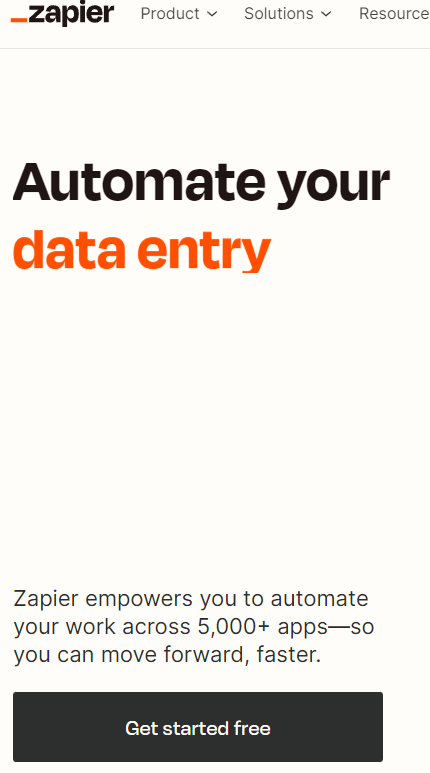
4. Cronjobs
Scheduled execution of your scripts. Run in flexible intervals, from minute-by-minute to once a year. it is a web-based service that allows you to schedule and automate tasks on their computer. It uses a tool called “cron” to run commands or scripts at specified times or intervals. For example, a you could use this tool to automatically back up their files on a daily basis, or to send a reminder email every week. it offer a simple interface for creating and managing cron jobs, and also provides a range of advanced features for you to gain control over tasks.
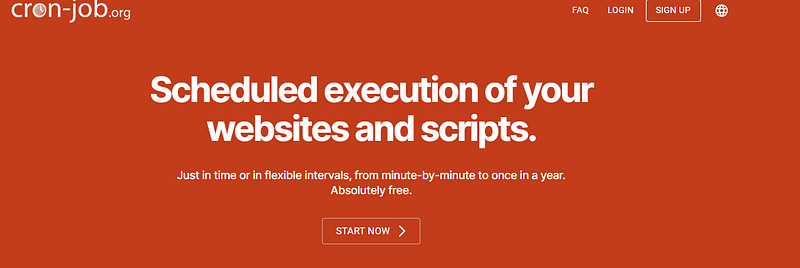
5. N8n
It is an open-source, low-code automation platform that allows users to create and manage workflows. It is built on Node.js and uses a visual interface, so users can create complex workflows without having to write code. n8n supports a wide range of triggers and actions, and can be used to automate tasks and processes across different online services and applications. It is designed to be easily extendible and customizable, so users can adapt it to their specific needs. You can learn more and access n8n by visiting the website at n8n.io.
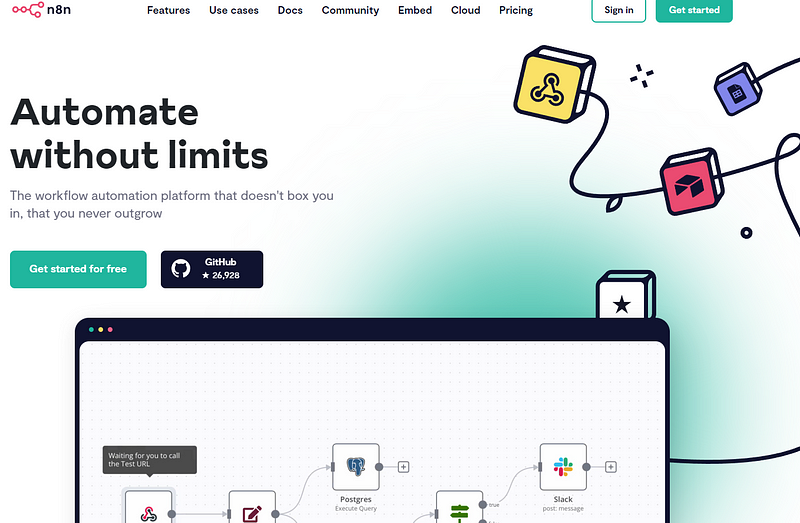
6. CircleCI
CircleCI is a continuous integration and delivery platform that helps software teams automate their development process. It allows developers to automatically build, test, and deploy their code, and offers a range of tools and features to help teams manage and optimize their workflow. CircleCI integrates with popular version control systems like Git, and supports a wide range of programming languages and frameworks. It is designed to be scalable and flexible, so teams can use it to automate their entire development process, from writing code to deploying applications.
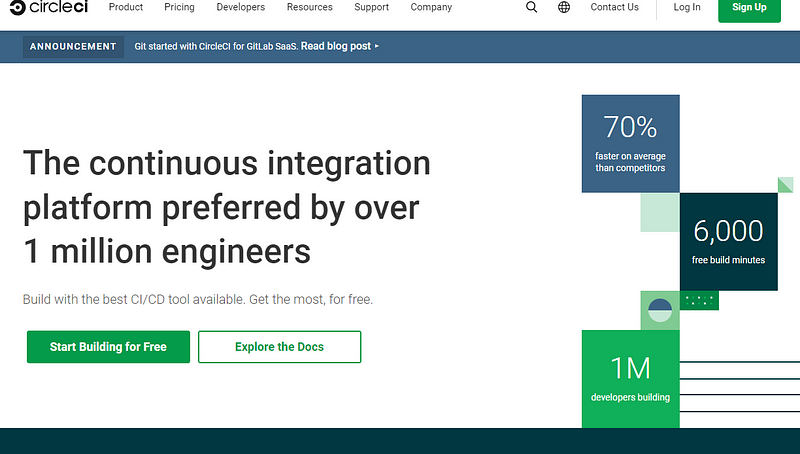
Visit my Medium for more articles like this.